Loading...
Mail Archiver Manual
Using Valentina Studio
Mail Archiver Admin has the functionality to manage Valentina Server. In Valentina Studio you can do a lot more.
It can be downloaded either from the Valentina website or from the Mac App Store. The version from the Valentina website needs to be registered, but it is free, too.
When you open the app the first time the screen is empty.
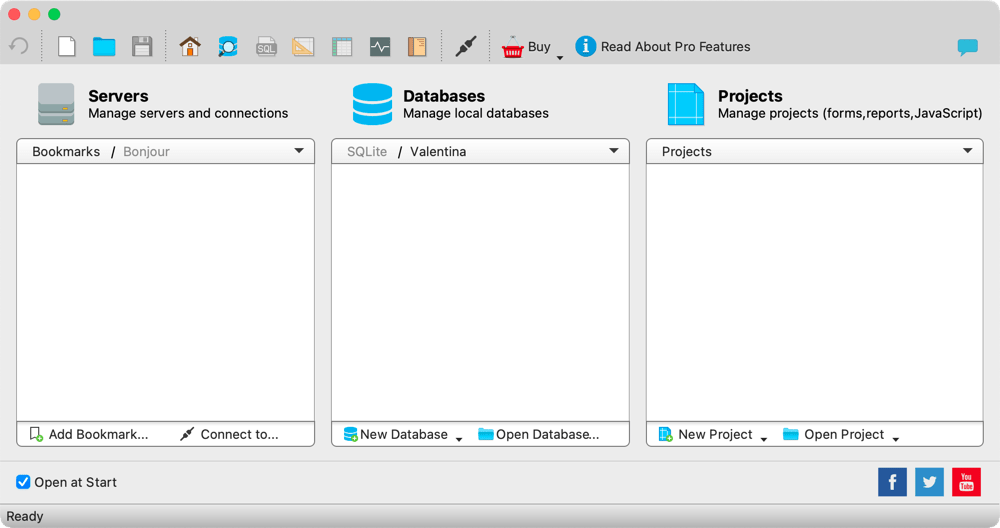
Click on the Add Bookmark button on the lower left side to add a connection. Select Valentina Server from the list on the left side. Then fill in the data for the server. Remember that the default combination for user and password is "sa"/"sa". Click the OK button.
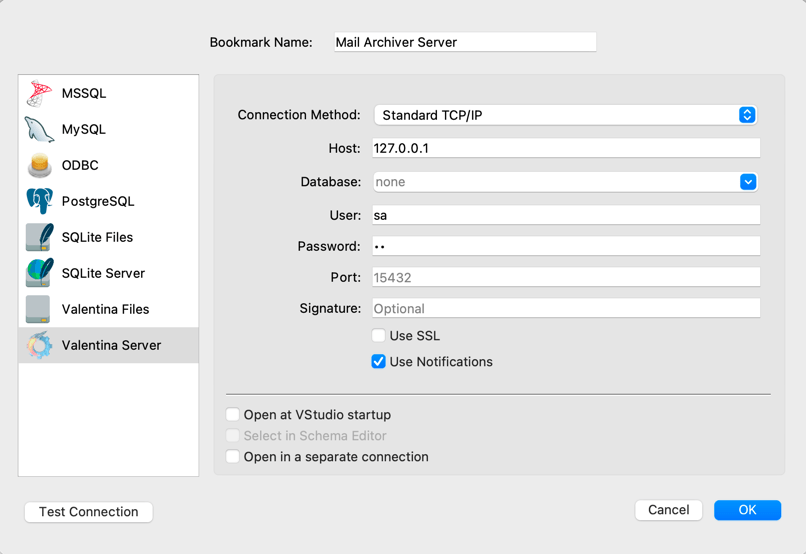
You will come back to the initial screen with a bookmark created which you can always use to connect to the archive.
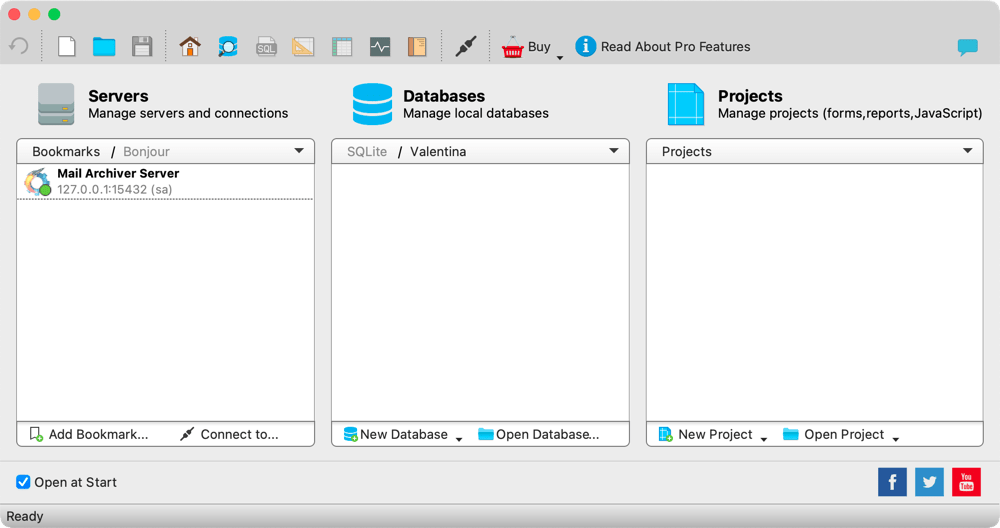
Now double-click the bookmark. If you installed Mail Archiver correctly and created an archive in the Server Management then you should see your Mail Archiver database. Additionally, you should see a database for the group management. If there is no database then go back to the Pro Admin version and create a database.
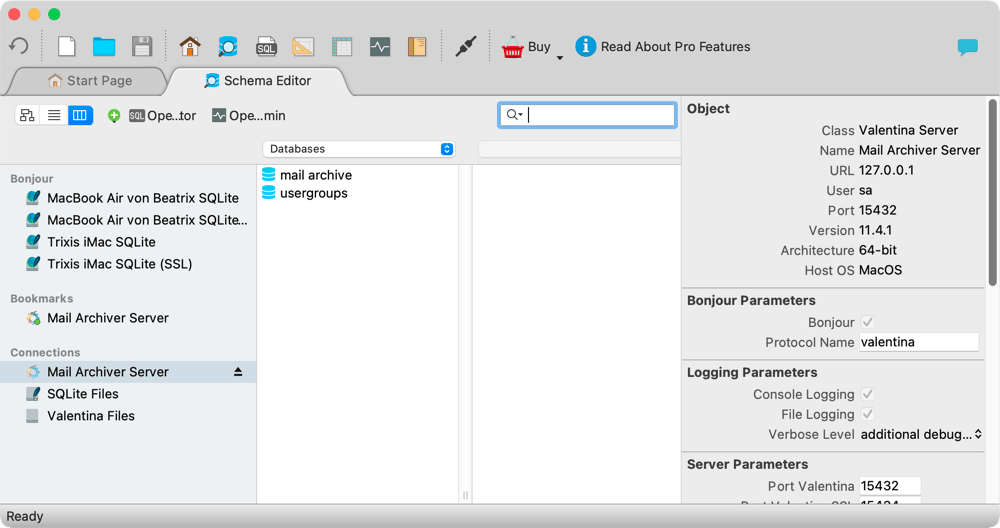
In the standard version of Mail Archiver there are quite a few database management commands in the Database menu. In Mail Archiver X Pro this can be done in Valentina Studio only. Open an archive and do a right mouse-click. You can now do Compact, Defragment or a Diagnosis. Dumping and loading a dump is also possible. A Reindex in Valentina Studio does something different compared to Mail Archiver!
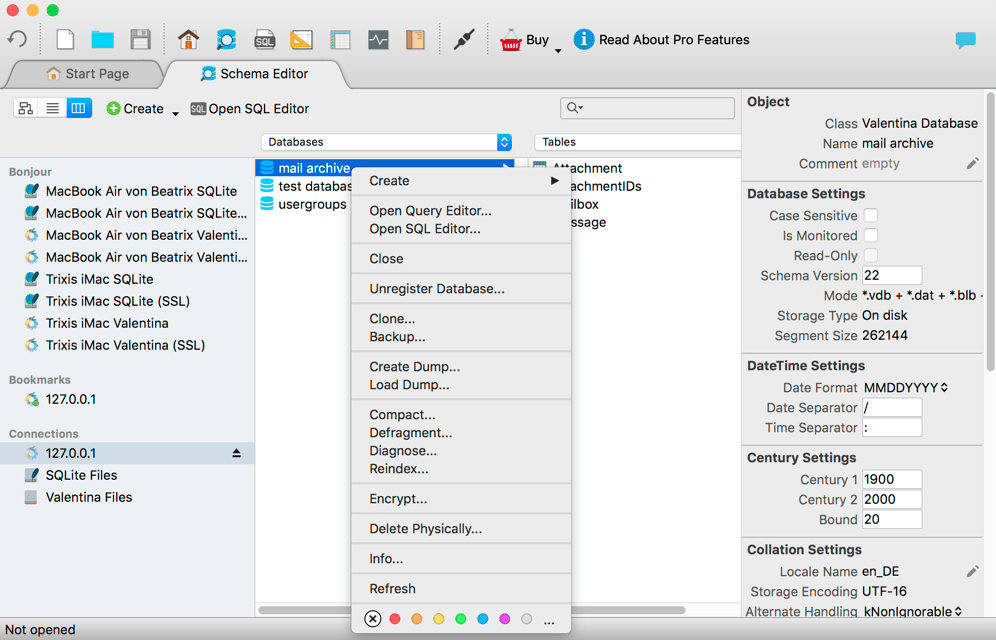
Select Tools/Server Admin. You can now see a lot of information about the server, it's databases and the users. The first tabsheet Connections shows which users have logged into which database. The second "sa" user is the one accessing Valentina Studio. Use "Kill Connection" to kick out a user. But don't kick out yourself!
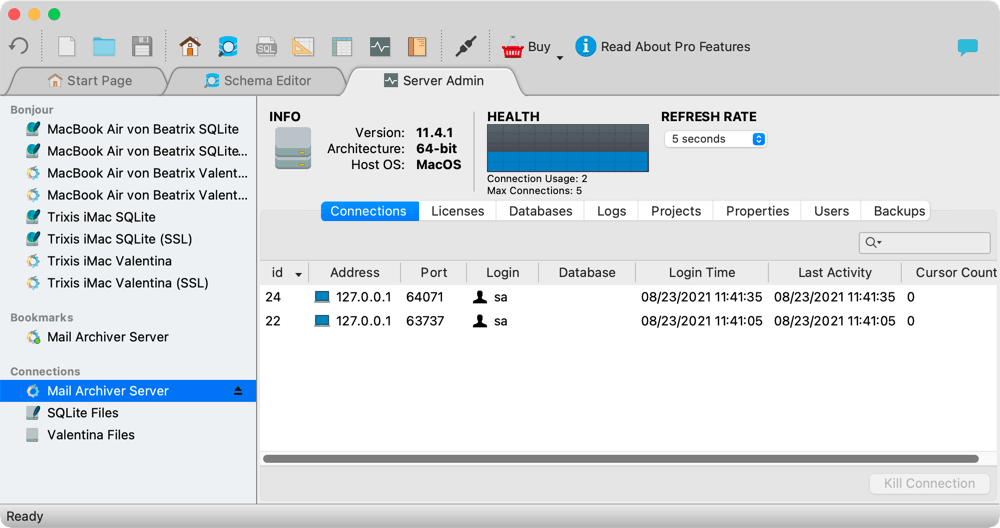
The second tabsheet shows the licenses. If for some reason installing the license doesn't work in Mail Archiver Pro Admin you can install the license with the Upload button.
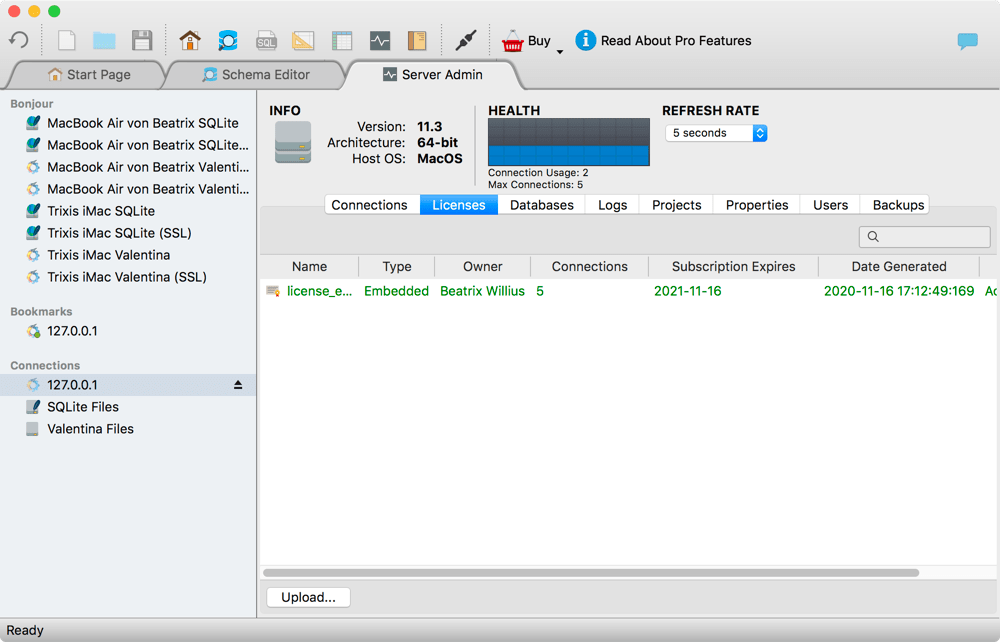
The third tabsheet shows all the databases. Normally, you only need one of those. The "master" database is an internal database for database management. usergroups is for managing groups in Mail Archiver. Creation and registration of databases for Mail Archiver is handled with the main application. You can use Open to have a look at the data of the archive. Use Unregister to make an archive invisible to the user or Drop to delete an archive.
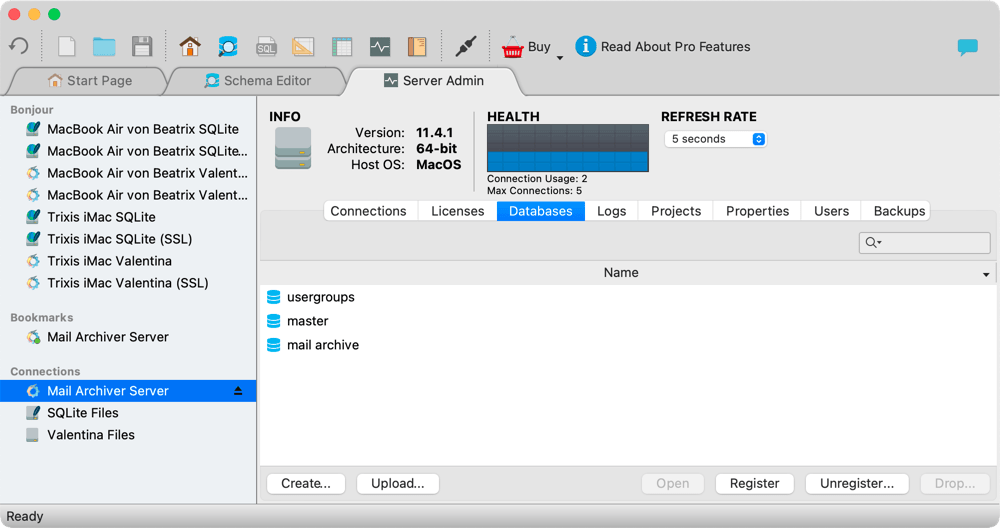
The fourth tabsheet Logs shows the logs:
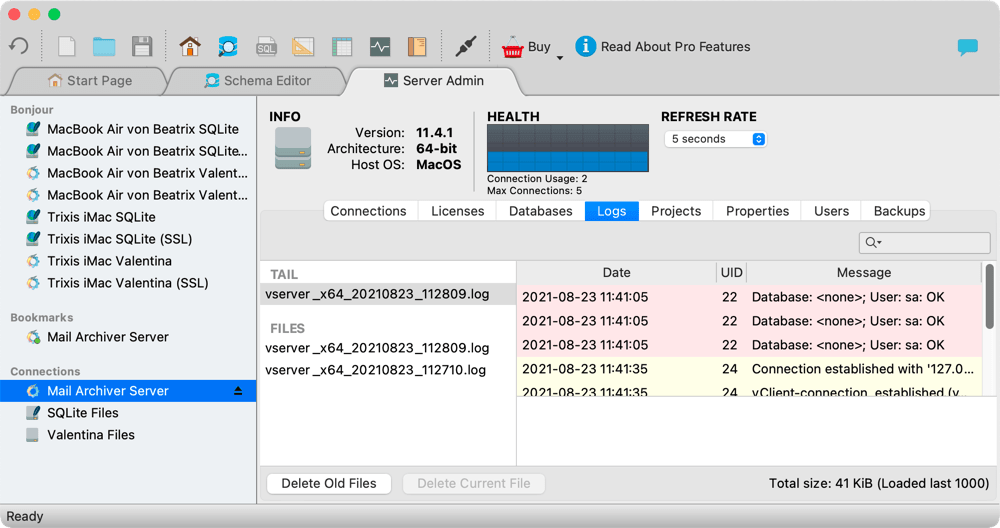
Projects are used for Reports, which Mail Archiver doesn't use. The sixth tabsheet Properties allows you to set properties for the server.
Mail Archiver Pro Admin has a server management window where you can view and edit the important properties, too.
After changing a property the server has to be restarted in most cases.
Ports
In Ports you can change the ports. At the moment the main Valentina port and the SQLite port used. This value needs to fit the Port value when a user logs in. The SQLite port can't be changed.
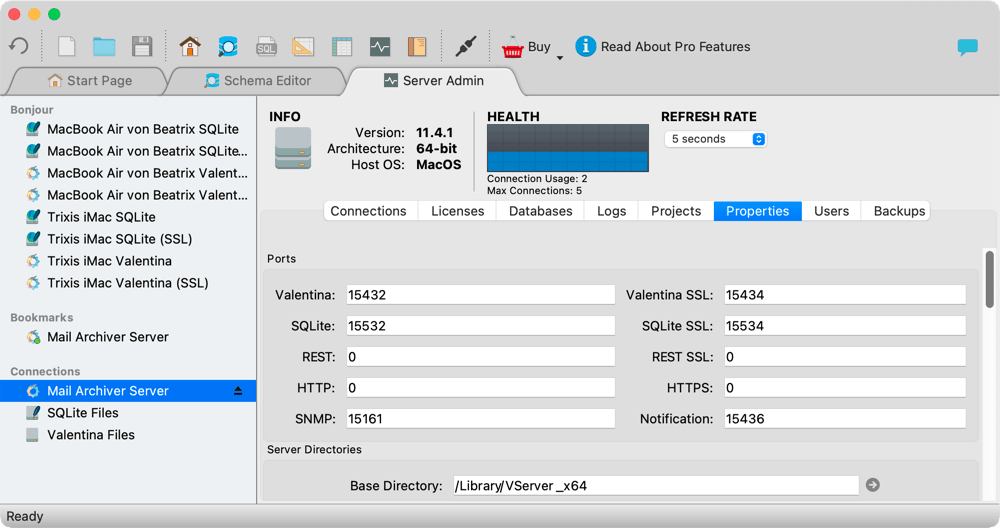
Directories
You can change the location of the database folder and other important locations in the Directories area. Click on the respective arrow button.
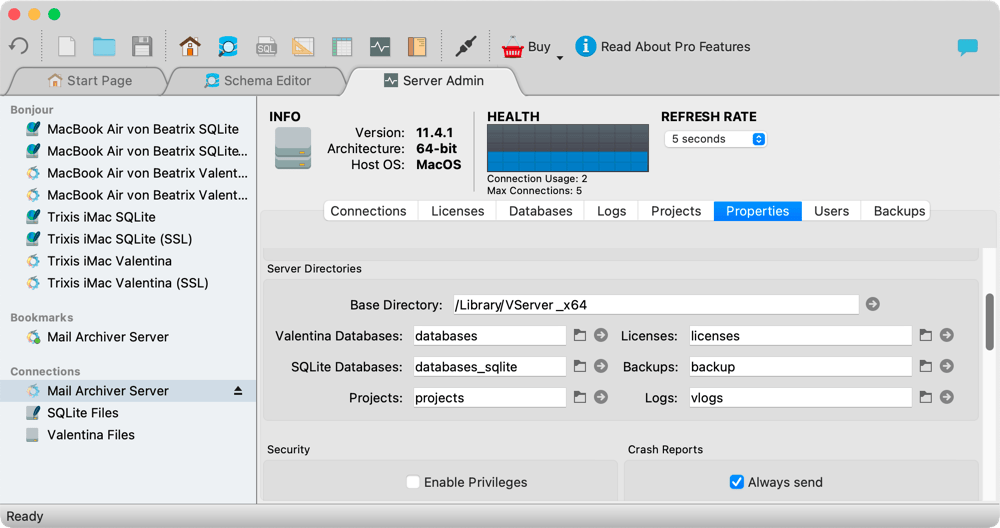
Timeouts
There are 3 settings for timeouts:
- MAXIDLECLIENTTIMEOUT = 20: after 20 minutes of not doing anything in the application the server will disconnect the user.
- MAXCONNECTIONTIMEOUT = 20: after trying for 20 seconds to connect to the server when logging in the application will give up.
- MAXTRANSFERTIMEOUT = 20: after trying for 20 seconds to get data from the server the application will give up. This is for every time the application contacts the server.
A value of 0 means for each setting that there is no timeout.
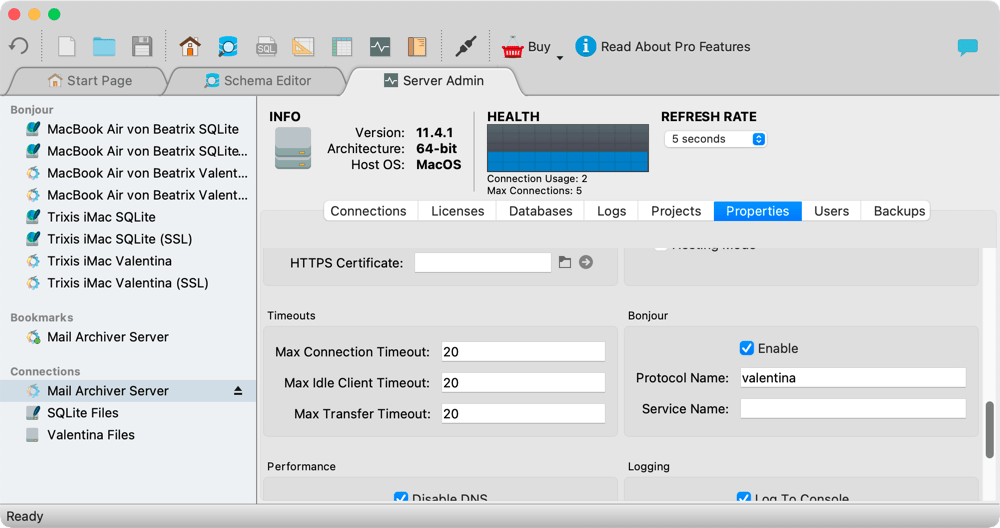
Performance
Cache size should be at least 10 MB for each user that you have.
Logging
Change the amount of logging depending on whether you are in testing or in production phase. For production change "Additional debug messages" to "only error messages" in Verbose Level. You can log to the console, a logging file or SysLog. The files generated by a high verbose level can be very large which slows down the server!
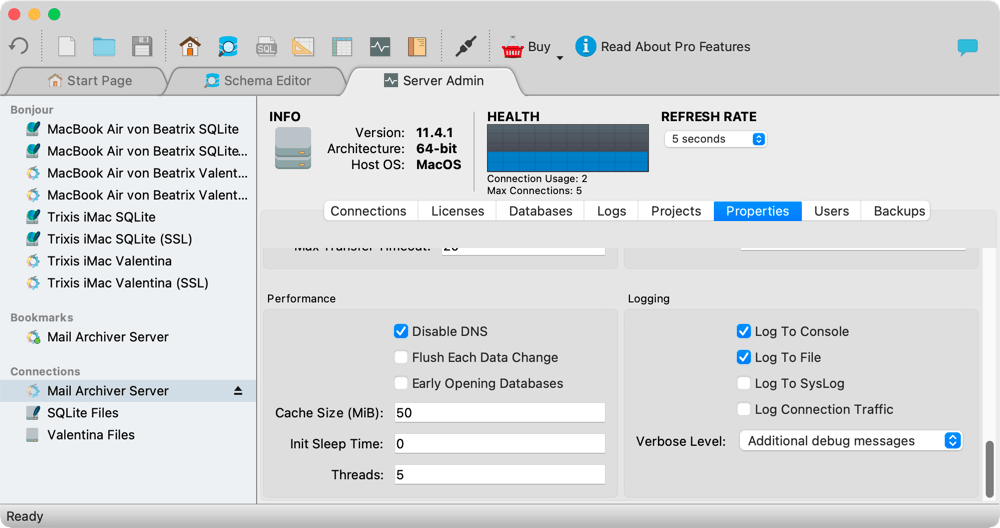
The last tabsheet Users shows the users that can use the archive.
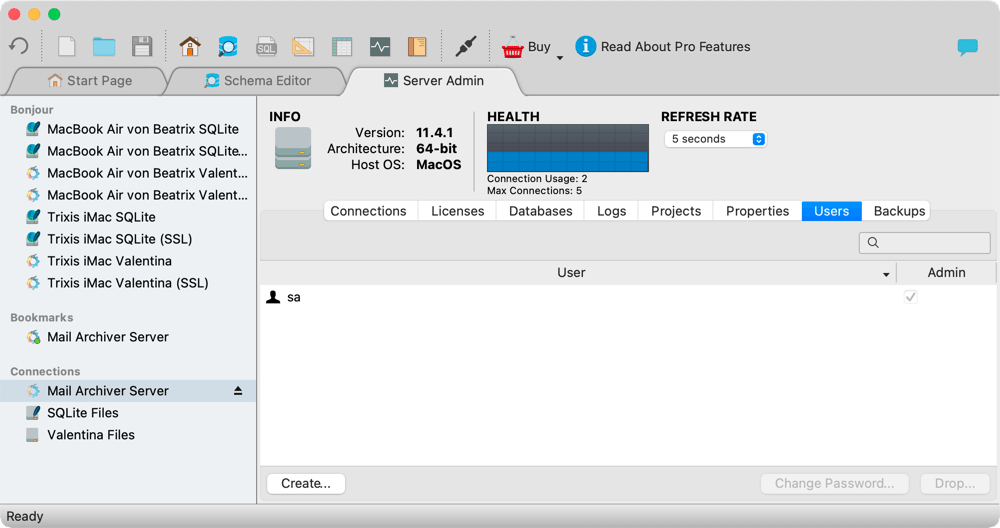
Use the Create button to create a new user:
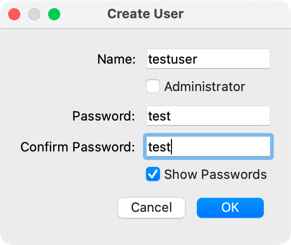
You can also change the password and delete the user.
Encryption
Encryption is handled in Valentina Studio. Select your archive and do a context click on it:
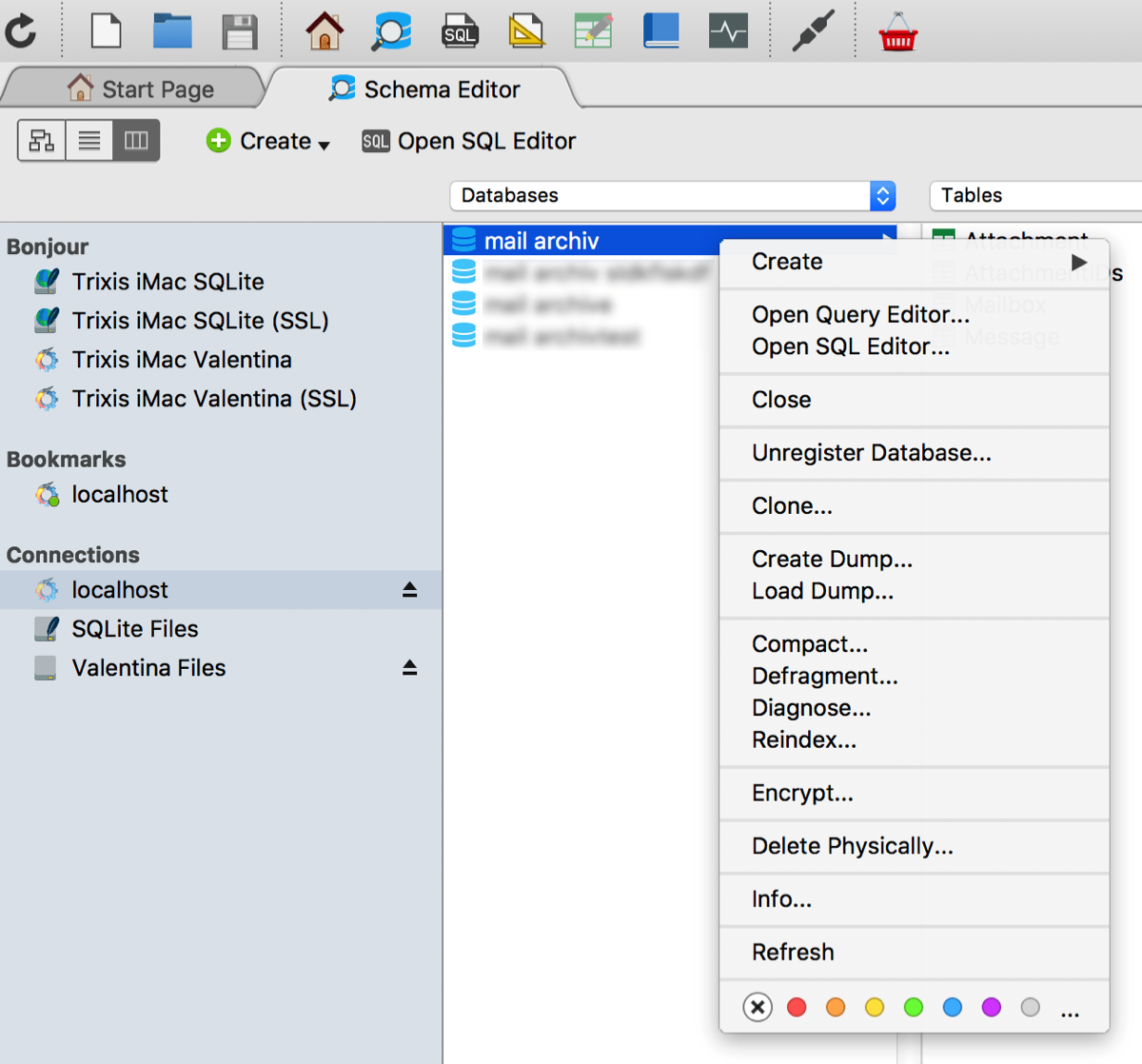
Then enter 2 times the password for the "data key". DON'T enter the passwords for "structure key". Mail Archiver only encrypts the data and not the structure of the database.
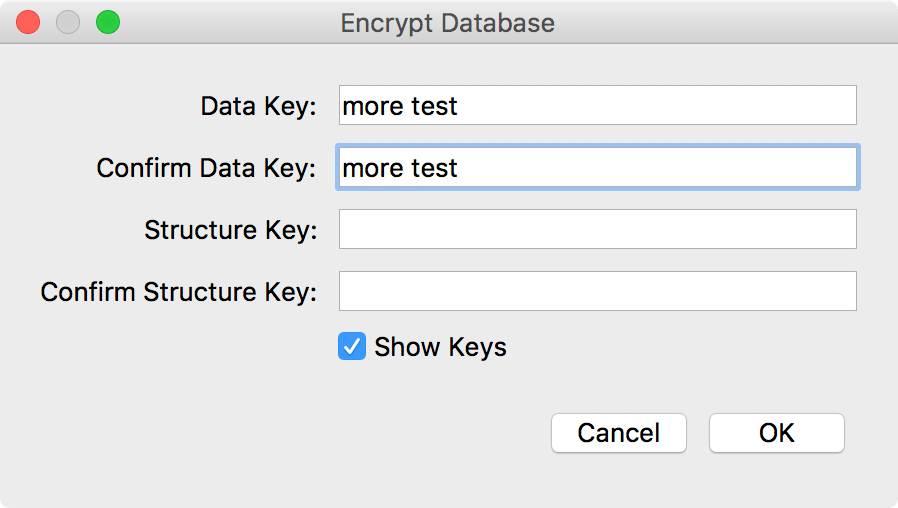
Click on the OK button to encrypt the database. If there already are mails in the database this may take a while. The users are asked for the encryption password when they open the archive. As with the local version of the Mail Archiver database it's possible to save the password to the Keychain.